In-Person Walk-In Clinic
In-Person Walk-In Clinics (adult) are offered Monday – Thursday and Saturday at the locations and times listed.
Click Here for Full Walk-In Clinic and In Person Location Details
About Virtual Walk-In Clinic
The adult virtual walk-in clinic is a convenient alternative to the traditional walk-in clinic. Walk-in clinics offer quick access to assessment services. By attending the virtual walk-in clinic, you will be able to receive an assessment without leaving the comfort of your home. Virtual appointments can be provided to anyone in the state of Ohio.
To attend a virtual walk-in clinic all you need is access to a smartphone with unlimited data or a tablet/computer with access to a wireless network or high-speed data.
TCN acknowledges some clients may not have access to the necessary technology to participate in a virtual walk-in clinic. To ensure the health and safety of visitors and staff, TCN is providing telehealth rooms that allow for proper social distancing as an alternative.
Virtual Walk-In Clinic Instructions
Below are the steps to follow if you would like to attend a virtual walk-in clinic.
Step 1. A registration packet must be completed prior to moving onto step 2. Visit our website and complete your registration packet by clicking the button below.
Step 2. During walk-in clinic hours, contact our office at 937-374-6022. Please note that this phone number will only work during the designated walk-in clinic times.
Due to high call volumes there may be a brief hold between calls. Please do not hang up. We are working diligently to answer your call as quickly as possible.
Virtual Call in days and times:
Monday: 8:30 a.m. to 10:00 a.m
Tuesday: 8:30 a.m. to 10:00 a.m
Wednesday: 8:30 a.m. to 10:00 a.m
Thursday: 8:30 a.m. to 10:00 a.m
Step 3. Your call will be routed to TCN’s Billing Department. The billing department will review your Walk-In Registration packet to ensure that all documents were completed prior to your virtual assessment. The Billing Department will also inform you of your estimated cost of service.
Step 4. Your call will then be routed to the Clinic Coordinator. The Clinic Coordinator will speak with you about the type of service you would like to receive and provide you with an appointment time for your virtual assessment. Please inform the clinic coordinator if you would like to utilize a telehealth room at one of our locations for the virtual assessment.
Step 5. Your service provider will send you a Microsoft Teams invitation by email to attend your virtual assessment.
Step 6. Once the Teams email invitation is received, and it is time for your appointment, you will simply click on the link in the email to start your virtual assessment. . You may need to wait for the provider to start the telehealth session. Please visit our Telehealth Resources page prior to your appointment to view helpful videos on how to download and use Teams.
We recommend downloading the Teams application 10 minutes prior to your virtual assessment time. You can download Teams here or use the link in team email to access the meeting through your web browser
Tips for a successful virtual walk-in assessment:
Turn on the volume
Verify the front-facing camera works
Find a private well-lit place